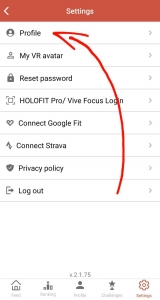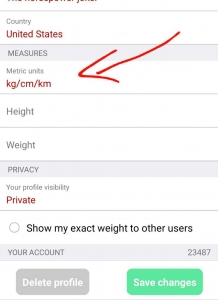How to change units?
Follow these steps to change the units:
- Go to the Companion app (Google Play | App Store);
- Settings (cogwheel):
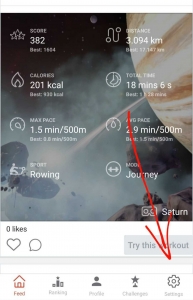
- Profile:

- Scroll down until you see the Measures section:

- Click on the Save changes button.
To apply the changes:
- Head over to Holofit;
- Click on the person icon:

- Click on the tab with your name:

- That’s it!