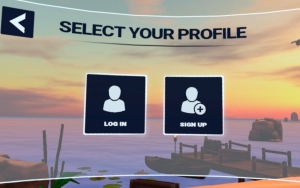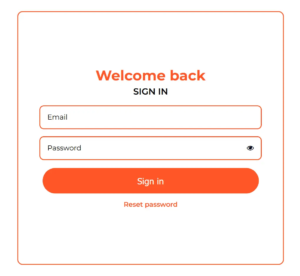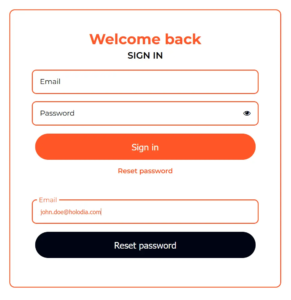I can’t log in to HOLOFIT!
Reset from the Companion App
- Go to the Companion App (Google Play | App Store);
- Log out of your account (if you are logged in);
- Click Forgot password:
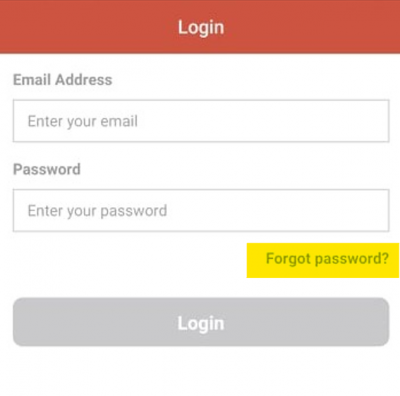
- Follow the instructions from the email.
- Once you’re done, go to HOLOFIT and try to log in using the new password.
Reset from HOLOFIT
- Run HOLOFIT;
- Click on the Try Demo button:

- Click on the Log in tab:

- Click I forgot my password:

- You will receive an email with the link to reset your password.
Reset from the myholofit.holodia.com
- Go to myholofit.holodia.com;
- Log out of your account (if you are logged in);
- Click Reset password:

- Enter your email address:

- Follow the instructions from the email.