I can’t log in to myholofit.holodia.com!
- Go to myholofit.holodia.com
- Click Reset password:
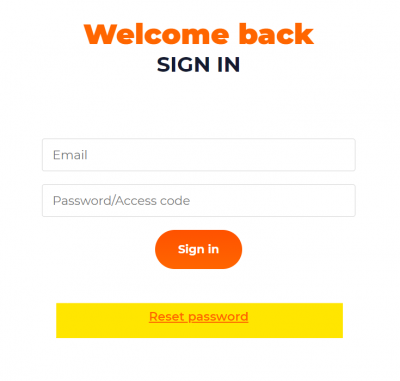
- Enter your email address and click on the Reset password button:

- Follow the instructions from the email.
Note that the Companion app account and myholofit.holodia.com account are not the same – if you make changes to one account, the other one stays intact!
