How to register my headset?
1. Run HOLOFIT;
2. Upon opening HOLOFIT, you will be presented with the paywall. Under the words Limited plan FREE, click on the orange Continue button. This will lead you to the login/signup page from which you will be able to access Demo mode:

3. If you already have a HOLOFIT profile, click on your profile card. In case your profile card is not shown or you do not have a HOLOFIT profile created, click on the Add new profile button and then select either the Log in or Sign up option:

4. Once you log in or sign up, you will be presented with the HOLOFIT’s main menu:

5. Turn around to see a dashboard. Write down the highlighted 5-character code (HOLOFIT ID):

6. Go to myholofit.holodia.com and enter the 5-character code (HOLOFIT ID) here:
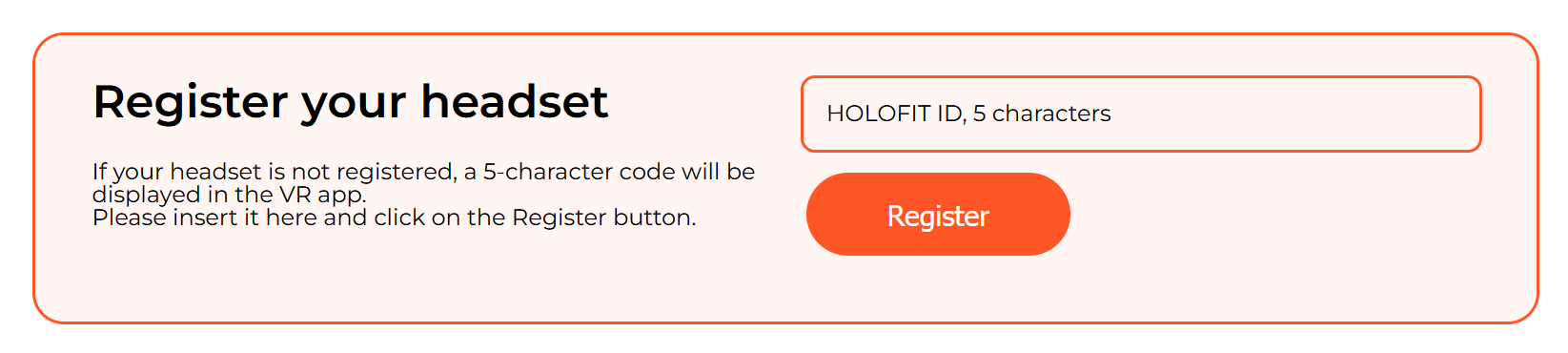
If you run into any issues during the registration process, send the 5-character code (HOLOFIT ID) to support@holodia.com.
