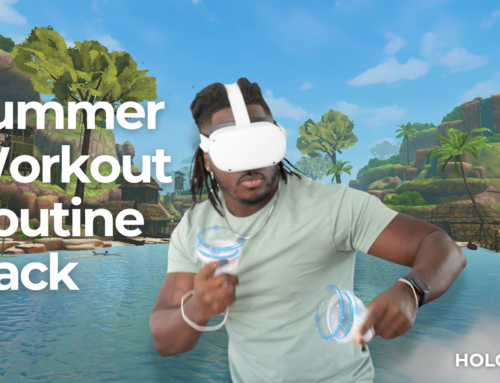You’ve been crushing it on your Peloton bike, and it’s become a reliable part of your fitness routine. But let’s be honest, sometimes it’s simply time for an upgrade to that 2D screen.
This is where VR fitness comes in to supercharge your training and make every workout feel fresh and exciting. Any Peloton bike can turn into a VR bike via HOLOFIT and the Meta Quest headset!
We’ve got you covered: this article will guide you through everything you need to know, transforming your Peloton bike into a full-fledged VR cycling wonderland.
We’ll begin by exploring VR cycling and the scientific benefits it brings to your fitness routine, before providing a step-by-step guide for enabling HOLOFIT on your Peloton bike, and pro tips detailing how you can integrate VR cycling into your existing workout regimen.
VR Takes Cycling to the Next Level
With Peloton, you’d usually follow instructors on a 2D screen while cycling from home. Virtual reality, however, takes that experience to the next level.
Instead of looking at a virtual world on your screen, you now get to enter that world and become a part of it as a fully immersed main character, interacting with it as if it were real.
And all you need is a Meta Quest headset and HOLOFIT.
What’s VR Cycling?
An indoor bike + Meta Quest + HOLOFIT = VR cycling
It’s an immersive experience that puts you in the middle of one of many virtual worlds. Depending on the bike you use, you may need an additional cadence sensor.
For Peloton, you will need to purchase a $20-40 cadence sensor that you simply attach to your bike’s pedal. More on the specific sensors we recommend later in this article!
Why VR Cycling Works?
VR cycling makes workouts fun! It immerses you in incredible virtual worlds and makes you forget you’re exercising. Imagine pedaling through a neon-lit cyberpunk cityscape or exploring the canals of Venice – all from the comfort of your home!
But, VR cycling has also been scientifically proven to decrease the perceived pain of workouts and increase your total workout time.
A University of Kent study found that a group of people exercising with the help of VR reported a pain intensity that was 10% lower than the non-VR group. Moreover, the time to exhaustion for the VR group was around two minutes longer than those doing traditional exercises.
If we’re talking about VR cycling specifically, University of Georgia researchers have found that high-intensity cycling is 12-13% less painful when combined with virtual reality.
So you’re having fun, and you can ride longer with less pain. That means desired results are achieved faster than you would with traditional workouts!
How to transform Peloton into a VR bike?
Here’s what you’ll need to unlock the immersive world of VR cycling with your Peloton:
- VR Headset: The Meta Quest 2 VR headset is a globally available and affordable option, starting at just $199.99. It offers a great balance of price and performance for fitness VR experiences. HOLOFIT works with the Meta Quest 2, 3, and Pro headsets.
- Cadence Sensor: This connects to your Peloton bike and transmits your pedaling data to the VR app. There are several compatible options, including the IGPSport Cadence Sensor, Garmin Cadence Sensor 2, Magene Cadence Sensor (Gemini 210, S3+), Wahoo Cadence Sensor, FitCare Cadence Sensor, Moofit Cadence Sensor, COOSPO BK9C Cadence Sensor.
- HOLOFIT Subscription: Your gateway to VR fitness adventures! Starting at $4.9 per month (when paying yearly), a HOLOFIT subscription grants access to a massive library of over 100 workouts. These workouts take place in incredible virtual worlds, from fantastical landscapes like Cyberpunk or Troglodyte to stunning real-world locations like Paris and Venice. Nature lovers can explore lush rainforests in the Tropical world or brave the icy expanses of Antarctica.
You use your Peloton for cycling, but with HOLOFIT you can do so much more! We offer many full-body exercises like boxing, skiing, squats, rowing, and running. New updates are coming to you regularly, with new worlds and new workouts. Your HOLOFIT subscription includes them all!
HOLOFIT is a gateway to a virtual universe built for getting fit and having a blast! Choose from daily or monthly challenges, tackle specific goals like burning fat or building endurance, join live races against others, or plan your workouts with scheduled events. It’s all designed to keep you motivated, sweat it out, and reach your fitness goals – all while having a great time!

Your first HOLOFIT VR bike ride on Peloton
Having trouble deciding what to do with HOLOFIT’s 15+ virtual worlds and 6 game modes? We’ve got you covered! Here are 3 exciting options for your first VR bike ride:
- Relax and Explore: Journey Mode – Nihon
Craving a chill workout with stunning scenery? Journey Mode lets you explore virtual worlds at your own pace, searching for hidden trophies. We recommend Nihon, where you’ll bike through ancient ruins, helping to unite two human tribes and the spirit world.
- Guided Cardio Blast: 20-Minute CardioGoals (HIIT Medium)
Ready for a programmed workout? CardioGoals offers guided training plans, including Fat Burn, Cardio, Interval, and HIIT programs of various lengths and difficulties. Choose a world you like, and CardioGoals will adjust your speed and effort based on your chosen 20-minute, medium-intensity HIIT workout. It’s easy to adjust the difficulty next time if needed!
- Track Your Progress: 20-Minute Performance Mode
Want to push yourself and see improvement? Performance Mode lets you set a time and see how far you can bike in that timeframe. Challenge yourself by racing against your previous “ghost” performance or compete with others in the community! For your first try, set a 20-minute distance record. Come back in a few weeks and see if you can beat it – a great way to measure your progress.

Ready to check HOLOFIT out? You can download it for free on the Meta Quest store!